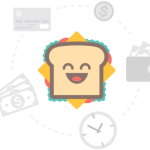The REST API Development is the most widely accepted method of developing API. This series of tutorials will cover almost all the possible and useful functionalities of JAX-RS Jersey implementation. To start lets create the java project to develop the REST API.
Go to File>New>Dynamic Web Project
Create the new package , and configure the web.xml file as shown bellow.
So finally Run your application. This is your first sample code which give you the first taste of how cool this framework is. There will be up coming articles on various REST Api samples and code snippets.
Go to File>New>Dynamic Web Project
Fill The Project related Details
Select the generation of web.xml file
Download The Jersey JAR Files, andplace them inside the following path
WebContent>WEB-INF>lib
Once we configure all the necessary configurations. We finally start touching the code to handle the HTTP Requests from clients, We have all the standard HTTP methods available in Jersey framework.